Two random melodies start off completely different, then converge, note by note, until they are the same melody (played 1 ocatev apart so we can hear them separately). Attach a pluck instrument.
I’ve made something weird today.
A few days ago I rewatched <@118550747137835008>’s tutorial called “Generative Pattern Combining in the Bitwig Studio Grid”, which I had seen before but for some reason forgot about. Maybe I watched it too early in my Bitwig journey to understand the potential. But this time it was a huge, I mean huge bout of inspiration. For the last few days I've been doing things with generative melodies that evolve and then return to their original state, which I didn’t think was possible, because I understood that the S/H device can sample values, but I didn’t quite realize that it could hold on to them too.
And today I've made something weird. Instead of starting with a melody and letting it go in random directions, I wondered whether the opposite was possible. Can I start with two different melodies of the same length, and by changing their notes at random make them eventually converge into a single melody? Turns out, yes I could!
So here’s the Note Grid preset and a very basic project. If you try it out, send it to a pluck-type instrument, it expects to play quick, distinct notes. Notes change at random once per bar, so the time it takes for both melodies to converge depends on the tempo you set, which for me, at 130 bpm, takes under two minutes. Every bar the melody will be slightly different than previously (well, not *every* bar really, since sometimes randomness will replace a note with itself), and gradually the two distinct melodies will coalesce into one.
Oh, and the blue lights indicate which notes are already ”synced”, so you can see the progress.
Musical? Perhaps not 😊 Useful? Perhaps not, either. But pleasantly weird, and I love the grid for being able to accommodate such odd designs.