FX Layer Presets
Download Presets for Bitwig Studio for FX Layer.
Want to add your Preset? Join our Bitwig discord and drag & drop your files.

Parallel push pull eq through saturation. Drive selected bands, or the whole signal. Listen to the delta signal.
💾 Download this preset

made a little master fx rack, the stutter and tape stop don't work very well really, but everything else seems fine. The rack is completely transparent and shouldn't cause any phasing issues on the master.
💾 Download this preset

Beat synced audio repeater/looper Turn "Loop" further to shorten the loop. Turn back to turn off. Altnernatively, use the individual buttons Toggles loop state at the next synced revolution of either a bar or 1/4 (the shortest repeat)
Beat repeat/looper with transport beat sync (built on Delay-1)
💾 Download this preset

FX Layer preset that splits the input audio into chains of Unprocessed (Raw Incoming Audio), Processed (Sum of Unprocessed and Difference), and Difference (Delta Signal). This lets you alter the signal of the Delta only with linear phase tooling, etc.
💾 Download this preset

Spectre-like saturation. Push signal into Over soft saturation using a bell shaped band pass filter. Keep only the saturation products. Push pull eq compensates for phase shift.
Another spectre-like preset using the new Over device in 5.2 beta 1 in delta mode. A band passed signal is pushed through it, and gain+phase compensated afterwards. Use Remotes for single band tweaks, and open the Modulation section for more bands and controls.
💾 Download this preset

parallel push pull eq through distortion that mimics spectre
a first stab at replicating Spectre in bitwig, using parallel push-pull eq (with phase inverted copy to create a bandpass of sorts) through distortion. Improvements or changes welcome - user beware, this is in no way a clone! better settings can probably be found for the saturator for a more pleasing result. maybe one could add an fx selector for different saturation styles, or expose parameters that make sense.
💾 Download this preset

Bank of resonators being able to be tuned
12 resonator bank in parallel tuned to chromatic: If anyone has idea to upgrate it lmk mb someone even did it before but couldnt find t
💾 Download this preset

An eight band spectral ducker. You need to set manually the inputs for the modulator and signal (to be ducked by the modulator) in the respective audio receivers inside the chain.
I made an 8-band spectral duck, something I've been wanting since the Elevayta plugins were discontinued. It seems to work fine.
💾 Download this preset

Four two bar audio loopers in parallel. Start playing then enable one of the loop buttons to start looping. Reduce the number of beats to change loop rhythms (note once reduced. By default if playback is ongoing looping will start/end locked to the next bar, disable this or change to quarter notes quantise on the third preset page.
A two bar audio looper with 4 loops in parallel, surprisingly fun to mess around with, can morph very simple stuff into things that can evolve over time
💾 Download this preset

A preset that uses the bitwig phaser to convert a signal from mono to stereo. The signal is still mono compatible.
💾 Download this preset

Impulse responses are from http://www.interruptor.ch/club_simulation.shtml
True stereo club simulation using the club1 impulse responses from: http://www.interruptor.ch/club_simulation.shtml Thought it might be useful considering the current discussion in <#335901752387829770>
💾 Download this preset

The signal is getting splitt mid/side and dry wet and get different treatment, this is all you need for big leads.
💾 Download this preset

This allows you to crush audio with distortion without losing the original dynamics. Add the effects you want in the Add Effects Here container and use the macros to fine tune. Increase Sensitivity if the incoming signal is too quiet. If things are getting gated too hard you can turn down the Env Blend. Final gain is after the envelope but before the Limiter.
This allows you to add heavy distortion while maintaining the original dynamics. Inspired by MPhatik.
💾 Download this preset

This allows you to crush audio with distortion without losing the original dynamics. Add the effects you want in the Add Effects Here container and use the macros to fine tune. Increase Sensitivity if the incoming signal is too quiet. If things are getting gated too hard you can turn down the Env Blend. Final gain is after the envelope but before the Limiter.
This allows you to add heavy distortion while maintaining the original dynamics. Inspired by MPhatik.
💾 Download this preset

Naturaliser - inspired by Naturaliser VST from Rast Sound. Subtle random variations of different effects to add complexity to every track including the Master. STEREO: random left/right panning (restricted to frequencies above 500 Hz) PHASE: random delay to L/R or Mid/Side LR/MS: switches random delay to L/R or Mid/Side RATE: changes rate of the random modulation (does not influence note sync) NOTE SYNC: syncs random variations to note input (with smoothing to prevent clicks)
Naturaliser - inspired by Naturaliser VST from Rast Sound. Subtle random variations of different effects to add complexity to every track including the Master. STEREO: random left/right panning (restricted to frequencies above 500 Hz) PHASE: random delay to L/R or Mid/Side LR/MS: switches random delay to L/R or Mid/Side RATE: changes rate of the random modulation (does not influence note sync) NOTE SYNC: syncs random variations to note input (with smoothing to prevent clicks)
💾 Download this preset

The TRUE Erosion sound from Ableton, at long last. Based on an indy VST you MUST download first. The "Wide" button has an audible effect only when "Noise" mode is active. You can use "Width" to narrow the Wide Noise, if desired. Download the VST at: https://www.reddit.com/r/FL_Studio/comments/ekj2sp/i_recreated_erosion_abletons_proprietary_crunchy/
*(V2 - Fixes an inconsistent mapping with the "Color" knob)* The real and true Erosion sound from Ableton, in Bitwig at last! This is a custom rack I built using a free VST that somebody finally made and got the Erosion process and sound nearly identical to the original. What they left out was the "Wide" noise mode, so I created this rack to enable the Wide mode too. You'll need the VST itself for this rack to work. The VST is free and you can find the DL link in the rack preset's description. See the production channel for a video demo.
💾 Download this preset

The TRUE Erosion sound from Ableton, at long last. Based on an indy VST you MUST download first. The "Wide" button has an audible effect only when "Noise" mode is active. You can use "Width" to narrow the Wide Noise, if desired. Download the VST at: https://www.reddit.com/r/FL_Studio/comments/ekj2sp/i_recreated_erosion_abletons_proprietary_crunchy/
The real and true Erosion sound from Ableton, in Bitwig at last! This is a custom rack I built using a free VST that somebody *finally* made and got the Erosion process and sound nearly identical to the original. What they left out was the "Wide" noise mode, so I created this rack to enable the Wide mode too. You'll need the VST itself for this rack to work. The VST is free and you can find the DL link in the rack preset's description. See the <#335901752387829770> channel for a video demo.
💾 Download this preset

Splits signal into Transient and Sustain and allows you to EQ them separately (or use other effects). Speed adjusts how short the transient sounds will be. Detector switches to a different detector which is sometimes better with sounds that have transients but aren't percussive.
Splits signal into Transient and Sustain and allows you to EQ them separately (or use other effects). Speed adjusts how short the transient sounds will be. Detector switches to a different detector which is sometimes better with sounds that have transients but aren't percussive. Fully Bitwig native.
💾 Download this preset

fully mono compatible
mono to stereo converter, fully mono compatible, recomanded to not add more than 50%
💾 Download this preset

This uses the free MRatioMB plugin (which you'll need to install) to split a signal into a transient and a tonal part so you can process them individually. There are macros for choosing the ratio between the transient and tonal bands, as well as to allow you to fine tune the transient splitting algorithm.
💾 Download this preset

Simple rack to make anything into a crowd. (Works great with Synths, back vocals, hi-hats and claps!) Tip! go into a billion.
💾 Download this preset

Tool that helps you mix better vocals
https://i.imgur.com/LRQOkGp.png This was originally an attempt of re-creating the "Fresh Air" VST with just stock devices in Bitwig. But I ended up giving it tons of extra features. So I call this "Ultimate vocal tool". Put it on your vocals, and they will sound crisp, clear and "up front". Here's what it sounds like: Dry vocals: https://soundcloud.com/sebastianrobert/vocal-dry/s-ZSHx3F8DaS6 Wet vocals using this device: https://soundcloud.com/sebastianrobert/vocal-wet/s-KykSfw1S61r
💾 Download this preset

Its audio sidechained so only wet when its silence or with the tail, perfect for drops and stuff you want to put a tail on. You can also note sidehcain if you dig up the tool-module https://i.imgur.com/JbVUgmt.png
💾 Download this preset

I have created a multiband mono stereo fx. With it you can adjust the mix better so that the basses are in the middle. Inspired by the plugin Mongoose VST from BOZ Digital.🤓
💾 Download this preset

A fun DJ style fader that 'vocodes' between two signal sources. Inside the FX layer you will find a LEFT and RIGHT audio sources. You should set the inputs up for these to the corresponding left and right audio you want to fade/vocode between. Inside there is a FADER knob that controls which side of the mix is playing. Dry Left on the Left. Dry Right on the Right. In the middle of the mix are two vocoder channels. One using the carrier/modulator in one direction. The other using the carrier/modulator reversed. You can expand the chains to modify how the vocoders are set up for your particular use case. Maybe a good idea to map the formants of the two vocoders to CC's so you can tweak them in real time
Remake of Vocofader 9000 compatible with version 3.7
💾 Download this preset

I build based on the Rando-Rambo fx grid preset from Polarity my RFC-214, a Random FX Chain containing 18 Bitwig native audio effects whose 214 parameters can be randomized with a click of a single button! I tried to group "similar" effects into single modules that can be individually randomized, muted and gain-controlled. At the end of each module and the whole rack I added a low-cut and a limiter because it's likely that things are getting out of control. There is a problem with conflicting buttons states because there is one generate button at the first preset page that controls the randomization of all the 3 modules, and you have on the second page individual generate buttons which can get out of sync with the general generate button when pressed. If someone has an idea how to solve this, I would be glad to know! Otherwise, feel free to work with the preset and rearrange it as you like. Inside the modules effects are working in serial and rearranging them will make a huge difference. I decided to have the 3 modules working in parallel thus it's not that likely that a heavy distortion totally negates a reverb effect, and you can control them easier individually.
I build based on the Rando-Rambo fx grid preset from Polarity my RFC-214, a Random FX Chain containing 18 Bitwig native audio effects whose 214 parameters can be randomized with a click of a single button!
💾 Download this preset

Simple engine sound simulator https://discord.com/channels/121395249003233280/280724988867117057/771876623133573120
💾 Download this preset
Vocal_Thickener
Vocal thickening preset I made using the same principle used in this video (https://www.youtube.com/watch?v=U8N0LlJkzQg).
Here's a simple FX preset mimicking the function of the popular thickening trick done in pro-tools, pro-tools etc.... As shown in this video. Using the settings in Studio One I copied over as a simple device preset. Just throw it on your vocal channel and enjoy a thicker track. I use vocals a lot for friends and remixes etc... so works great to blend in with an original signal.
💾 Download this preset

Constrain forces less high notes so the output is more melodic, So Many kind of controls the amount of generated notes, Chipness how fast the note memory is scanned.
Creates clusters of notes based on pitches maybe present in the source material or maybe not.
💾 Download this preset

Work-in-progress of a simple resynthesizer. Good for vocals for example.
Simple 32-band audio resynthesizer, I tried to optimise it as well as I could.
💾 Download this preset

A multiband processor that will squeez the input with compression. clipping and limiting on three frequency bands independently, for a transparent (or not so transparent) RMS boost. Useful in mastering or on group channels in the mix. Use responsibly though, this thing can take the life out of a mix when on the master buss. Credits to XandY and Phaser for the clean multiband split setup.
Made a multiband compressor/limiter/clipper utilizing @XandY#8202 's clean multiband splitter patch. Of course with all native Bitwig devices. Useful on group channels or on the master when used with gentle settings.
💾 Download this preset