Contributing
How can I participate?
The pages are located on github.com and can be changed there either directly (you need a repository membership) or you fork the repo and start a pull request (after a short check the pull request will be accepted or rejected).
If you aren't sure where to start, check out the TODO list for ideas on topics that have yet to be written:
Where are all the Files?
The wiki pages are all located in the subdirectory src/pages/wiki and can easily be
filled with markdown (use .mdx for new files). After every change, the website will
be regenerated and published on bitwig.community/wiki
Forking the repo
In addition to editing pages directly on Github, if you plan to make more extensive changes, a better approach would be to create your own fork of the wiki repository, make changes there, and then submit a pull request.
The basic steps involved are:
- Create an account on Github.
- Click the "fork" button to create your own fork of the repository
git clone <your fork>- (Make changes...)
git addgit commitgit push- Create a pull request including your changes.
When using this approach, you will also need to be sure to update your forked versions of the git repo from time to time (particularly, before you plan to make new changes), retrieving any changes that have been made since your last pull.
To do this, first tell Git where to find the upstream version of the repo:
git remote add upstream https://github.com/polarity/bitwig.community
Now, whenever you want to sync your local forked version of the repo with the main upstream version, you can simply do:
git pull upstream master
For more a more detailed explanation of the above workflow, checkout: